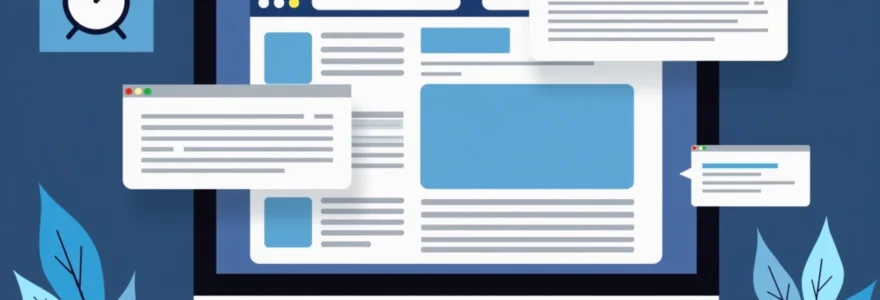In the ever-evolving world of search engine optimisation (SEO), website owners and developers constantly seek ways to improve their site’s performance. One often overlooked aspect is the text-to-HTML ratio, a metric that can significantly impact your website’s efficiency and user experience. Understanding this concept and its implications is crucial for anyone looking to enhance their online presence and search engine rankings.
Understanding text-to-HTML ratio in SEO
The text-to-HTML ratio refers to the proportion of visible text content on a webpage compared to the underlying HTML code. This ratio is expressed as a percentage and provides insights into the efficiency of your website’s structure. A higher ratio typically indicates a content-rich page with lean code, while a lower ratio might suggest excessive HTML or limited visible content.
While search engines like Google don’t directly use this ratio as a ranking factor, it can indirectly affect your SEO performance. A well-optimised text-to-HTML ratio often correlates with faster page load times, better user experience, and more efficient crawling by search engine bots. These factors collectively contribute to improved search rankings and overall site performance.
Calculating and interpreting text-to-HTML ratios
To understand your website’s text-to-HTML ratio, you’ll need to calculate it. The formula is simple: divide the number of characters in the visible text by the total number of characters in the HTML source code, then multiply by 100 to get a percentage. For example, if your page has 1,000 characters of visible text and 5,000 characters of HTML code, your ratio would be 20%.
Interpreting this ratio requires context, as different types of websites may have varying optimal ranges. However, as a general guideline, a text-to-HTML ratio between 25% and 70% is often considered good. Anything below 15% might indicate an excessive amount of code or insufficient content, while ratios above 80% could suggest an overly simplistic page structure.
Tools for measuring text-to-HTML ratio: screaming frog, SEO PowerSuite, sitechecker
Manually calculating the text-to-HTML ratio for each page on your website would be a time-consuming task. Fortunately, several tools can automate this process:
- Screaming Frog: This popular SEO spider tool can crawl your entire website and provide text-to-HTML ratios for each page.
- SEO PowerSuite: Offers a comprehensive suite of SEO tools, including features to analyse text-to-HTML ratios across your site.
- Sitechecker: Provides a quick and easy way to check individual page ratios and offers suggestions for improvement.
These tools not only calculate the ratios but also offer additional insights and recommendations to optimise your website’s structure and content.
Ideal text-to-HTML ratio ranges for different website types
The ideal text-to-HTML ratio can vary depending on the nature of your website. Here’s a general guide for different types of sites:
- Blog or news sites: 50-80% (content-heavy pages)
- E-commerce sites: 25-50% (balance between product descriptions and functional elements)
- Corporate websites: 40-60% (informative content with professional design)
- Portfolio sites: 30-50% (visual content balanced with descriptive text)
- Forums or community sites: 60-80% (user-generated content dominates)
Remember, these ranges are guidelines, not strict rules. The key is to find a balance that works for your specific website and audience.
Impact of JavaScript and CSS on text-to-HTML calculations
When calculating text-to-HTML ratios, it’s important to consider the impact of JavaScript and CSS. These elements can significantly affect the ratio, especially if they’re inline within the HTML. External JavaScript and CSS files are typically not included in the ratio calculation, which can lead to more accurate representations of your content-to-code balance.
However, excessive use of inline JavaScript or CSS can artificially inflate your HTML size, leading to a lower text-to-HTML ratio. This is one reason why it’s generally recommended to use external files for your scripts and styles, which not only improves your ratio but also enhances page load times and overall performance.
Common causes of low text-to-HTML ratio
A low text-to-HTML ratio can be caused by various factors, many of which are related to inefficient coding practices or outdated design techniques. Identifying these issues is the first step towards improving your website’s structure and, consequently, its SEO performance.
Excessive inline styling and deprecated HTML attributes
One of the most common culprits of a low text-to-HTML ratio is the overuse of inline styling. When you apply styles directly to HTML elements using the style attribute, you’re adding extra code to your HTML document. This practice not only bloats your HTML but also makes your code harder to maintain.
Similarly, using deprecated HTML attributes for styling (like bgcolor or align ) instead of CSS can contribute to unnecessary code bloat. These outdated practices not only affect your text-to-HTML ratio but can also impact your site’s compatibility with modern browsers and devices.
Bloated HTML structure from WYSIWYG editors
What You See Is What You Get (WYSIWYG) editors, while convenient for non-technical users, can often generate excessive HTML code. These editors might add unnecessary div tags, inline styles, or empty elements, all of which contribute to a lower text-to-HTML ratio.
For example, a simple paragraph might be wrapped in multiple div tags with inline styles, when a single p tag with a CSS class would suffice. This excess code not only affects your ratio but can also slow down page rendering.
Overuse of div tags and nested tables
The overuse of div tags is a common issue in modern web development. While div tags are useful for structuring content, excessive use can lead to div soup – a situation where the HTML becomes unnecessarily complex and difficult to maintain.
Nested tables, an outdated method for creating page layouts, can also significantly increase your HTML code without adding much visible content. This practice not only lowers your text-to-HTML ratio but also makes your pages less accessible and harder to style responsively.
Hidden content and empty elements inflating HTML
Hidden content, such as text that’s only visible when a user interacts with an element, can inflate your HTML size without contributing to the visible text content. While this content may be useful for user experience, it can negatively impact your text-to-HTML ratio.
Empty elements, often left behind by content management systems or WYSIWYG editors, can also add unnecessary bulk to your HTML. These elements serve no purpose and should be removed to improve your ratio and overall code cleanliness.
Strategies to improve text-to-HTML ratio
Improving your text-to-HTML ratio involves a combination of reducing unnecessary code and increasing the amount of valuable, visible content on your pages. Here are some effective strategies to achieve a better balance:
Implementing external CSS and JavaScript files
One of the most impactful ways to improve your text-to-HTML ratio is to move your CSS and JavaScript out of your HTML documents and into external files. This approach not only reduces the size of your HTML but also improves caching and makes your code more maintainable.
Instead of using inline styles or script tags within your HTML, link to external .css and .js files. This practice keeps your HTML lean and focused on content, while still allowing for complex styling and functionality.
Minification techniques: HTML, CSS, and JavaScript compression
Minification is the process of removing unnecessary characters from your code without changing its functionality. This includes removing white space, comments, and formatting. Minifying your HTML, CSS, and JavaScript can significantly reduce file sizes, improving your text-to-HTML ratio and page load times.
There are numerous tools available for minification, many of which can be integrated into your development workflow. Some popular options include UglifyJS for JavaScript, cssnano for CSS, and HTMLMinifier for HTML.
Semantic HTML5 elements for cleaner markup
Utilizing semantic HTML5 elements can help create cleaner, more meaningful markup. Instead of using generic div tags for everything, use elements like header , nav , article , and footer to structure your content. These elements not only improve your text-to-HTML ratio but also make your code more readable and accessible.
For example, instead of:
...
Use:
This approach reduces unnecessary attributes and makes your HTML more semantic and efficient.
Content delivery networks (CDNs) for resource optimization
While not directly related to your text-to-HTML ratio, using a Content Delivery Network (CDN) can significantly improve your website’s performance. CDNs distribute your static content across multiple, geographically diverse servers, reducing the load on your primary server and improving load times for users.
By offloading large files like images, videos, and even your CSS and JavaScript files to a CDN, you can focus on optimizing your HTML and improving your text-to-HTML ratio without sacrificing functionality or visual appeal.
Text-to-html ratio and google’s core web vitals
Google’s Core Web Vitals have become crucial metrics for assessing website performance and user experience. While the text-to-HTML ratio isn’t directly one of these metrics, it can significantly impact them. Understanding this relationship can help you optimize your website more effectively.
Relationship between text-to-HTML ratio and largest contentful paint (LCP)
Largest Contentful Paint (LCP) measures how long it takes for the largest content element on a page to become visible. A low text-to-HTML ratio, often indicative of bloated code, can negatively impact LCP by increasing the time it takes for the browser to parse and render the page.
By improving your text-to-HTML ratio through code optimization and efficient content delivery, you can potentially reduce your LCP, leading to better user experience and potentially improved search rankings.
Impact on first input delay (FID) and cumulative layout shift (CLS)
First Input Delay (FID) measures the time from when a user first interacts with your page to when the browser can respond to that interaction. A low text-to-HTML ratio might indicate the presence of large JavaScript files or inline scripts, which can increase FID.
Cumulative Layout Shift (CLS) measures visual stability, quantifying how much unexpected layout shift occurs during the loading of a page. While the text-to-HTML ratio doesn’t directly correlate with CLS, the practices that improve this ratio (like using semantic HTML and external CSS) can contribute to a more stable layout, potentially reducing CLS.
Case studies: Text-to-HTML ratio improvements
To illustrate the practical application and benefits of optimizing text-to-HTML ratios, let’s examine how some major websites have approached this aspect of web development.
Amazon’s approach to balancing content and code
Amazon, one of the world’s largest e-commerce platforms, faces the challenge of presenting vast amounts of product information while maintaining fast load times. Their approach to text-to-HTML ratio optimization includes:
- Extensive use of AJAX to load content dynamically, keeping initial HTML lean
- Efficient use of CSS classes for styling, minimizing inline styles
- Careful balance of product descriptions and technical specifications in visible text
This strategy allows Amazon to maintain a reasonable text-to-HTML ratio despite the complexity of their pages, contributing to their fast load times and excellent user experience.
Wikipedia’s lean HTML structure for millions of pages
Wikipedia, with its millions of content-heavy pages, demonstrates excellent text-to-HTML ratio optimization. Their approach includes:
- Extremely clean and semantic HTML structure
- Minimal use of
divtags, favoring semantic elements - External CSS and JavaScript, keeping inline code to a minimum
- Efficient content loading techniques for images and references
These practices allow Wikipedia to maintain high text-to-HTML ratios across their vast library of articles, contributing to fast load times and efficient crawling by search engines.
The guardian’s text-heavy design optimisation
The Guardian, a major news website, successfully balances rich content with efficient code. Their text-to-HTML ratio optimization techniques include:
- Thoughtful use of whitespace and typography to enhance readability without excessive markup
- Lazy loading of images and comments to keep initial HTML lean
- Semantic structure using HTML5 elements like
article,section, andaside - Efficient use of CSS for styling, minimizing the need for complex HTML structures
By implementing these strategies, The Guardian maintains a high text-to-HTML ratio, ensuring that their content-rich pages load quickly and are easily digestible by both users and search engines.
These case studies demonstrate that even large, complex websites can achieve good text-to-HTML ratios through careful planning and implementation of best practices. By learning from these examples and applying similar principles to your own website, you can improve your site’s performance, user experience, and potentially your search engine rankings.