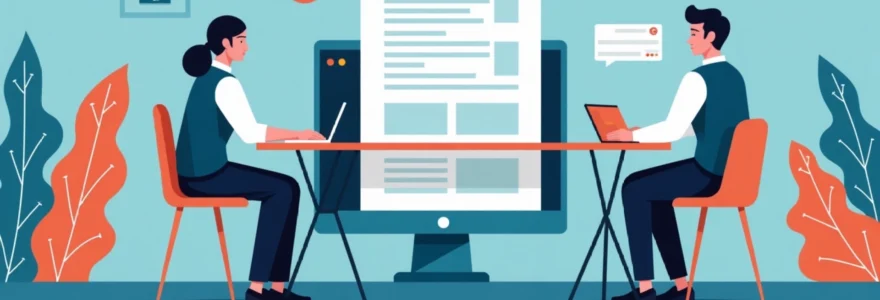In the world of search engine optimization (SEO), every detail matters. One often overlooked aspect of SEO is the structure of your website’s URLs. Well-crafted URLs not only improve user experience but also play a crucial role in how search engines interpret and rank your content. Creating SEO-friendly URLs is an essential skill for webmasters, content creators, and digital marketers alike. This comprehensive guide will delve into the intricacies of URL optimization, providing you with the knowledge and tools to enhance your website’s visibility and performance in search engine results pages (SERPs).
URL structure fundamentals for SEO
The foundation of SEO-friendly URLs lies in their structure. A well-structured URL provides clear information about the page’s content to both users and search engines. It should be concise, descriptive, and easy to understand at a glance. When crafting your URLs, consider the following fundamental principles:
- Use lowercase letters consistently throughout your URLs
- Avoid special characters, underscores, or spaces
- Keep URLs as short as possible while maintaining clarity
- Include relevant keywords naturally
- Use a logical hierarchy that reflects your site’s structure
By adhering to these principles, you create a solid foundation for your SEO efforts. Remember, a clean and logical URL structure not only aids in search engine crawling but also improves the user experience by making navigation more intuitive.
Implementing Keyword-Rich URLs
Incorporating relevant keywords into your URLs is a powerful SEO technique. However, it’s crucial to strike a balance between keyword optimization and maintaining a natural, user-friendly structure. Let’s explore the best practices for implementing keyword-rich URLs that boost your SEO without compromising readability or user experience.
Conducting keyword research for URL optimization
Before you can create keyword-rich URLs, you need to identify the most appropriate keywords for your content. Conducting thorough keyword research is essential. Use tools like Google Keyword Planner, SEMrush, or Ahrefs to discover relevant keywords with high search volume and manageable competition. Focus on long-tail keywords that accurately describe your page’s content and align with user search intent.
Once you’ve identified your target keywords, consider how they can be naturally incorporated into your URL structure. Remember, the goal is to create URLs that are both descriptive and optimized for search engines.
Balancing keywords and readability in URLs
While including keywords in your URLs is important, readability should never be sacrificed. Your URLs should make sense to human readers, not just search engine bots. Aim for a balance between keyword optimization and natural language. For example, instead of:
example.com/best-seo-friendly-url-structure-tips-2023
Consider a more readable version:
example.com/seo-friendly-url-tips
This approach maintains the essential keywords while keeping the URL concise and user-friendly.
Using hyphens as word separators in URLs
When it comes to separating words in URLs, hyphens (-) are the gold standard. Search engines recognize hyphens as word separators, making it easier for them to interpret the content of your URL. Avoid using underscores, spaces, or other characters to separate words. For example:
Good: example.com/seo-friendly-urls
Bad: example.com/seo_friendly_urls or example.com/seofriendlyurls
Using hyphens not only improves readability for users but also ensures that search engines can accurately parse the individual words in your URL.
Avoiding keyword stuffing in URL strings
While keywords are important, overusing them can lead to keyword stuffing, which is frowned upon by search engines. Keyword stuffing in URLs can make them appear spammy and may result in penalties. Instead of trying to cram every possible keyword into your URL, focus on the most relevant ones that accurately describe your page’s content.
Remember, the key is to create URLs that are descriptive, concise, and natural-sounding. Overoptimization can do more harm than good.
URL parameters and their impact on SEO
URL parameters, also known as query strings, can pose challenges for SEO. These are the parts of a URL that come after a question mark (?) and are often used to pass information to web servers. While parameters can be useful for tracking and dynamic content generation, they can also create issues with duplicate content and make URLs less user-friendly.
Managing dynamic URLs with mod_rewrite
One effective way to handle dynamic URLs is by using mod_rewrite, an Apache module that allows you to rewrite URLs on the server side. This technique can transform complex, parameter-heavy URLs into clean, SEO-friendly versions. For example, you can convert:
example.com/products.php?category=electronics&id=123
Into:
example.com/electronics/product-123
Implementing mod_rewrite requires access to your server’s configuration files and some technical knowledge. However, the SEO benefits of clean, readable URLs often outweigh the initial setup complexity.
Utilizing canonical tags for duplicate URL content
In cases where you can’t eliminate parameter-based URLs, canonical tags can help prevent duplicate content issues. A canonical tag tells search engines which version of a URL should be considered the primary one. By implementing canonical tags, you ensure that search engines attribute all the SEO value to your preferred URL, even if multiple URLs lead to the same content.
To implement a canonical tag, add the following line in the section of your HTML:
This approach is particularly useful for e-commerce sites where products may be accessible through multiple URL paths.
Implementing 301 redirects for URL changes
When you change your URL structure, it’s crucial to implement 301 redirects from the old URLs to the new ones. A 301 redirect is a permanent redirect that passes most of the SEO value from the old URL to the new one. This practice ensures that users and search engines are directed to the correct pages, preserving your search rankings and user experience.
Implementing 301 redirects can be done through your server’s .htaccess file or through your content management system, depending on your setup. Always test your redirects thoroughly to ensure they’re working as intended.
URL length and hierarchy best practices
The length and hierarchy of your URLs play a significant role in both SEO and user experience. Shorter URLs are generally preferred by search engines and users alike. They’re easier to read, remember, and share. However, don’t sacrifice clarity for brevity. Your URL should still provide enough information to understand the page’s content.
When it comes to URL hierarchy, aim to reflect your site’s structure logically. For example:
example.com/category/subcategory/product-name
This structure helps users and search engines understand the relationship between different pages on your site. It also allows for easy navigation and crawling of your content.
A well-structured URL hierarchy can significantly improve your site’s overall SEO performance by clearly defining content relationships and improving internal linking.
Technical aspects of URL structure
Beyond the basics of URL structure and keywords, there are several technical aspects to consider when optimizing your URLs for SEO. These technical considerations can have a significant impact on your site’s performance in search results and overall user experience.
Configuring Server-Side URL rewriting with .htaccess
For websites running on Apache servers, the .htaccess file is a powerful tool for URL rewriting and optimization. It allows you to create clean, SEO-friendly URLs without changing your underlying file structure. Here’s an example of how you might use .htaccess to rewrite a URL:
RewriteEngine OnRewriteRule ^products/([^/]+)/?$ products.php?category=$1 [L,QSA]
This rule would transform a URL like example.com/products.php?category=electronics into example.com/products/electronics . Mastering .htaccess can give you fine-grained control over your URL structure and redirect behavior.
Implementing SSL certificates for HTTPS URLs
In today’s security-conscious online environment, implementing SSL certificates and moving to HTTPS is not just a best practice—it’s a necessity. HTTPS URLs are not only more secure but also provide a slight ranking boost in Google’s algorithm. When transitioning to HTTPS, ensure that all your URLs are properly redirected and that your SSL certificate is correctly installed.
Pro tip: Use HSTS (HTTP Strict Transport Security) headers to ensure that all connections to your site use HTTPS, further enhancing security and SEO.
Managing URL structures in content management systems
Many websites are built on content management systems (CMS) like WordPress, Drupal, or Joomla. These platforms often have built-in options for URL structure management. For example, in WordPress, you can set your permalink structure to create SEO-friendly URLs automatically. However, it’s important to understand these settings and customize them to fit your specific SEO strategy.
When using a CMS, pay attention to how it handles categories, tags, and archives. Ensure that these don’t create duplicate content issues or overly complex URL structures that could hinder your SEO efforts.
Optimizing URL structures for Mobile-First indexing
With Google’s shift to mobile-first indexing, it’s crucial to ensure that your URL structure is optimized for mobile devices. This means keeping URLs short and easily readable on smaller screens. Consider how your URLs appear in mobile search results and ensure they provide clear, concise information about the page content.
Additionally, if you have separate mobile URLs (m-dot sites), make sure they’re properly configured with rel=”alternate” and rel=”canonical” tags to avoid duplicate content issues.
International SEO considerations for URLs
For websites targeting international audiences, URL structure plays a crucial role in effective localization and SEO. There are several approaches to structuring URLs for international sites, each with its own SEO implications:
- Country-code Top-Level Domains (ccTLDs): Using separate domains for each country (e.g., example.fr for France)
- Subdomains: Creating language-specific subdomains (e.g., fr.example.com)
- Subdirectories: Using language or country codes in the URL path (e.g., example.com/fr/)
Each method has its pros and cons in terms of SEO. ccTLDs provide the strongest signal to search engines about geographic targeting but require more resources to maintain. Subdirectories are easier to manage but may require additional hreflang tags to indicate language and regional targeting.
When implementing an international URL structure, consider the following:
- Use hreflang tags to indicate language and regional targeting
- Ensure consistency in URL structure across all language versions
- Avoid automatic redirects based on IP address or browser language
- Implement proper canonical tags to manage duplicate content across language versions
By carefully considering these international SEO factors, you can create a URL structure that effectively targets global audiences while maintaining strong search engine performance across all markets.
Creating SEO-friendly URLs is a multifaceted process that requires attention to detail and a solid understanding of both search engine algorithms and user behavior. By implementing the strategies and best practices outlined in this guide, you can significantly improve your website’s visibility in search results and enhance the overall user experience. Remember, SEO is an ongoing process, and regularly reviewing and optimizing your URL structure should be part of your broader SEO strategy. With careful planning and implementation, your URLs can become powerful assets in your quest for improved search engine rankings and increased organic traffic.