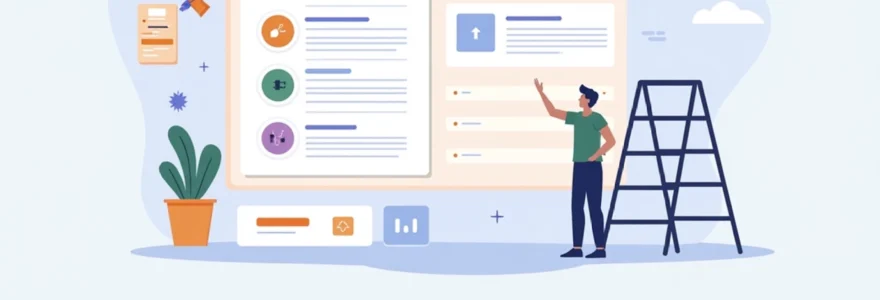Optimising your content for multiple keywords is a crucial strategy for enhancing your website’s visibility in search engine results. Yoast SEO, a popular WordPress plugin, offers powerful tools to help you target multiple keyphrases effectively. By leveraging these features, you can improve your content’s relevance for various search queries, potentially increasing your organic traffic and reaching a broader audience.
In this comprehensive guide, we’ll explore the intricacies of adding and optimising for multiple keywords using Yoast SEO. You’ll learn how to harness the plugin’s advanced functionality to create content that resonates with both search engines and your target audience. Let’s dive into the world of multi-keyword optimisation and unlock the full potential of your SEO efforts.
Understanding yoast SEO’s keyword functionality
Yoast SEO’s keyword functionality is designed to help you optimise your content for specific search terms. The plugin analyses your text and provides recommendations to improve your content’s SEO performance. When it comes to multiple keywords, Yoast SEO allows you to set a primary focus keyphrase and additional related keyphrases.
The primary focus keyphrase is the main term you want your content to rank for. It’s the cornerstone of your optimisation efforts and should reflect the core topic of your page or post. Related keyphrases, on the other hand, are secondary terms that complement your main focus and help you capture a wider range of search queries.
By utilising both primary and related keyphrases, you can create more comprehensive content that addresses various aspects of your topic. This approach not only improves your chances of ranking for multiple search terms but also enhances the overall quality and depth of your content.
Effective use of Yoast SEO’s keyword functionality can significantly improve your content’s visibility and relevance in search engine results.
Configuring multiple focus keyphrase settings
To make the most of Yoast SEO’s multiple keyword capabilities, you need to configure the settings correctly. Let’s explore how to access and utilise these features effectively.
Accessing yoast SEO’s multiple keywords feature
To access the multiple keywords feature in Yoast SEO:
- Open your WordPress dashboard and navigate to a post or page you want to optimise.
- Scroll down to the Yoast SEO meta box below the content editor.
- Click on the ‘Focus keyphrase’ tab.
- Look for the ‘Add related keyphrase’ button below the primary focus keyphrase field.
This feature allows you to add up to five related keyphrases in Yoast SEO Premium. If you’re using the free version, you’ll be limited to the primary focus keyphrase only.
Setting primary and secondary keywords
When setting your primary and secondary keywords, consider the following best practices:
- Choose a primary focus keyphrase that best represents the main topic of your content.
- Select related keyphrases that are closely connected to your primary term but target different aspects or variations of the topic.
- Ensure that your chosen keyphrases have sufficient search volume and relevance to your target audience.
Remember, the goal is to create a cohesive set of keyphrases that collectively cover the breadth of your topic while maintaining focus on your primary objective.
Utilising yoast SEO’s keyword distribution tool
Yoast SEO provides a keyword distribution tool that helps you spread your keyphrases throughout your content effectively. This tool analyses your text and highlights areas where you can improve keyword placement. To use this feature:
- Enter your primary and related keyphrases in the respective fields.
- Review the ‘SEO analysis’ section for each keyphrase.
- Look for suggestions on keyword distribution and placement.
- Make adjustments to your content based on these recommendations.
By following these suggestions, you can ensure that your keyphrases are distributed naturally throughout your content, improving your chances of ranking for multiple terms.
Optimising content for multiple keywords simultaneously
Optimising for multiple keywords simultaneously requires a balanced approach. You want to address each keyphrase adequately without compromising the overall quality and readability of your content. Here are some tips to achieve this balance:
- Integrate keyphrases naturally into your headings, subheadings, and body text.
- Use variations and synonyms of your keyphrases to avoid repetition and improve readability.
- Create separate sections or paragraphs that focus on each related keyphrase while maintaining cohesion with the primary topic.
- Pay attention to Yoast SEO’s content analysis feedback for each keyphrase and make adjustments accordingly.
By following these guidelines, you can create content that is optimised for multiple keywords while still providing value to your readers.
Implementing LSI keywords with yoast SEO
Latent Semantic Indexing (LSI) keywords are terms and phrases that are semantically related to your main keywords. Implementing LSI keywords can enhance your content’s relevance and help search engines better understand the context of your page.
Identifying relevant LSI keywords for your content
To identify relevant LSI keywords:
- Use Google’s ‘Related searches’ and ‘People also ask’ sections for inspiration.
- Explore keyword research tools that provide LSI suggestions.
- Analyse top-ranking pages for your target keywords and note common themes and phrases.
- Consider industry-specific terminology and jargon related to your topic.
By incorporating these LSI keywords into your content, you can create a more comprehensive and contextually rich page that appeals to both search engines and readers.
Integrating LSI keywords into yoast SEO analysis
While Yoast SEO doesn’t have a specific feature for LSI keywords, you can still integrate them into your optimisation process:
- Use LSI keywords as related keyphrases in Yoast SEO Premium.
- Incorporate LSI terms naturally throughout your content.
- Pay attention to Yoast SEO’s content analysis for each related keyphrase, which may include LSI terms.
- Use the Yoast SEO readability analysis to ensure your content remains clear and engaging even with the addition of LSI keywords.
Balancing keyword density for multiple terms
Maintaining the right keyword density for multiple terms can be challenging. Yoast SEO helps you strike this balance by providing feedback on keyword usage. Here’s how to approach keyword density for multiple terms:
- Aim for a natural distribution of keywords throughout your content.
- Use Yoast SEO’s keyword density checker to avoid over-optimisation.
- Focus on creating valuable, informative content rather than hitting specific keyword density targets.
- Use variations and synonyms to maintain readability while still targeting your chosen terms.
Remember, the key is to create content that reads naturally and provides value to your audience while still incorporating your target keywords effectively.
Advanced techniques for Multi-Keyword optimisation
Once you’ve mastered the basics of adding multiple keywords in Yoast SEO, you can explore advanced techniques to further enhance your optimisation efforts.
Leveraging yoast SEO’s snippet preview for multiple keywords
Yoast SEO’s snippet preview feature allows you to see how your page might appear in search results. To optimise for multiple keywords:
- Use the snippet preview to craft compelling meta titles and descriptions that incorporate multiple keyphrases.
- Experiment with different combinations of your primary and related keyphrases in the meta title.
- Create meta descriptions that naturally include multiple keyphrases while remaining engaging and informative.
- Use the
pixel widthindicator to ensure your meta title and description fit within Google’s display limits.
Optimising meta descriptions for multiple focus keyphrases
Crafting meta descriptions that effectively target multiple keyphrases requires careful consideration:
- Prioritise your primary keyphrase in the meta description, placing it as close to the beginning as possible.
- Incorporate related keyphrases naturally within the 155-160 character limit.
- Ensure the meta description accurately reflects the content of your page and entices clicks.
- Use action-oriented language to encourage users to visit your page.
Utilising yoast SEO’s content analysis for keyword variations
Yoast SEO’s content analysis tool can help you optimise for keyword variations:
- Enter different variations of your keyphrases as related keyphrases in Yoast SEO Premium.
- Review the content analysis feedback for each variation.
- Make adjustments to your content to improve scores for different keyphrase variations.
- Use the synonym recognition feature to ensure Yoast SEO acknowledges different forms of your keyphrases.
By leveraging these advanced techniques, you can create content that is thoroughly optimised for multiple keywords while maintaining a natural and engaging tone for your readers.
Measuring Multi-Keyword performance with yoast SEO
To ensure the effectiveness of your multi-keyword optimisation efforts, it’s crucial to measure and analyse your performance regularly.
Interpreting yoast SEO’s Multi-Keyword scoring system
Yoast SEO uses a colour-coded system to indicate the optimisation level for each keyphrase:
- Green: Well-optimised
- Orange: Needs improvement
- Red: Poor optimisation
To interpret these scores effectively:
- Review the individual feedback points for each keyphrase.
- Prioritise improvements for red and orange scores.
- Balance optimisation efforts across all keyphrases, focusing on achieving green scores where possible.
- Remember that perfect scores aren’t always necessary; aim for a good balance between optimisation and natural content flow.
Tracking keyword rankings for multiple terms
While Yoast SEO doesn’t provide direct keyword ranking tracking, you can use external tools in conjunction with Yoast SEO to monitor your performance:
- Use Google Search Console to track impressions and clicks for your target keyphrases.
- Employ third-party rank tracking tools to monitor positions for multiple keywords over time.
- Analyse your website’s organic traffic data in Google Analytics, focusing on landing pages optimised for multiple keywords.
- Create custom reports that combine data from various sources to get a comprehensive view of your multi-keyword performance.
Adjusting strategy based on Multi-Keyword performance metrics
To continually improve your multi-keyword optimisation strategy:
- Regularly review your keyword performance data.
- Identify trends and patterns in ranking changes across your target keyphrases.
- Adjust your content and on-page optimisation based on performance insights.
- Experiment with different combinations of related keyphrases to find the most effective mix.
- Consider updating older content with new keyphrases or optimising for additional related terms based on performance data.
By consistently measuring and adjusting your multi-keyword strategy, you can refine your approach over time and achieve better results in search engine rankings. Remember that SEO is an ongoing process, and staying adaptable is key to long-term success in optimising for multiple keywords with Yoast SEO.